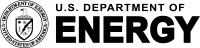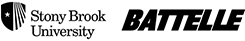Wireless Connections
Users are welcome to use the Wi-Fi internet available anywhere in the NSRL building and target room.
To access the internet, a user must first connect to the “Corus” network, which does not have a password. The device will be directed to a landing page where—if they agree to the BNL networking use policies—a user can register to create a temporary account using their name and phone number. If the landing page does not appear automatically, the user should attempt to navigate to captive-portal-dl1.bnl.gov with a web browser.
The user will then receive an SMS text message to the provided phone number with a temporary username and password to use as BNL credentials on the landing page. Please note that the NSRL building blocks most cell signals, so the user will likely need to stand outside or in the entrance vestibule to receive the verification message.
The temporary internet access account will last 48 hours, after which this process must be repeated. Each device connecting to the network will have to be registered individually.
A (low resolution) screenshot of the Corus network landing page is shown below.
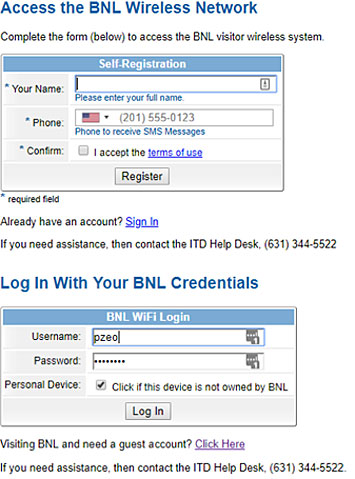
It is strongly recommended that users enable the “Wi-Fi Calling” feature on their phones due to the aforementioned lack of cellular service within the NSRL facility.
Prohibited Connections
There are no hardwired ethernet connections available at NSRL which will provide internet access. Moreover, users are prohibited from attempting to use the ethernet ports of the BNL VoIP network or Collider-Accelerator Department controls network.
Users making use of ethernet connections provided by the target room patch panels must ensure that any connections function properly with just LAN access and will need to provide their own networking switches if needed. There are 3 8-port gigabit networking switches available for use by experimenters should they be required.
Per BNL policies, experimenters may not create or broadcast their own wireless networks while on site.
This page was last modified: