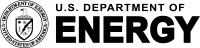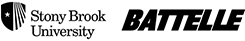Setup Area
During operations, users will be able to control the beam, communicate with their experimental apparatus, and perform other setup activities in a “Setup Area” near the door to the target room labyrinth hallway. This area, also called the “user area”, is adjacent to the NSRL control console, so that experimenters may talk directly the the operators controlling the beam. A photograph showing the setup area is shown below.

The area has a large L-shaped table with several chairs and power strips as well as a smaller desk containing the user dosimetry computer. There is also a small informational monitor mounted to the east wall, which is often used to display live beam parameters, flux data, and beam images.
The green and red colored ethernet and BNC patch panel connections are located on the east wall of the setup area, just above the table. The blue and orange colored connections area located close by, just around the corner in the hallway.
Controlling the Beam
All beam-related parameters—such as ion species, ion energy, shape, size, flux, and binary filter thickness—are controlled by the NSRL operator. Simply ask the operator directly to set or change any of these values. Some parameters, such as beam flux, are simple for the operator to adjust on the fly during an exposure.
The one parameter the experimenter will have direct control over is whether or not the beam is on.
Beam is enabled as an “exposure” through the dosimetry software running on the user dosimetry computer in the setup area. Beam will continue to be delivered until it is automatically shut off when a specified total fluence is received. Experimenters who wish to enable the beam without a target total fluence may specify an arbitrarily large total fluence in the software, then terminate the beam manually.
In addition to the dosimetry software, there are 2 physical switches in the setup area which can be used to “pause” the beam temporarily during an exposure, or “stop” the beam to terminate the exposure. Photographs showing the “Beam Cutoff” (stop) button and the “Beam Clamp” (pause) switch are shown below on the left and right respectively.


Beam Cutoff Button
When pressed, the Beam Cutoff switch will send a signal to the dosimetry system to indicate that an exposure has been manually terminated. The beam will be inhibited to the accelerator, and mechanical interlocks will be moved into place. The dosimetry software will then stop the exposure and save exposure data to a file.
Before going back to its idle state, the dosimetry software will ask the user to confirm that they meant to terminate the exposure, and give them an option to restart where they left off. If the option to restart is chosen, the mechanical interlocks are driven out over several seconds, after which beam is reenabled.
Beam Clamp Switch
The Beam Clamp switch, also called the “Beam Enable” switch or “pause” switch, provides experimenters with a way to temporarily inhibit beam delivery. When the switch is set to the “OFF” position, beam is “clamped”, and disabled in the accelerator with a delay of less than 1 millisecond, even if it is switched mid-spill. No mechanical interlocks will be driven into the beam during a clamp.
The exposure running on the dosimetry software will continue as before, logging 0 fluence for each spill that missed while the beam is paused.
Beam will continue to be inhibited in the accelerator until the switch is set back to the “ON” position. Because no mechanical interlocks need to move, beam will be resumed in only a few seconds after flipping the switch.
Experimenters often use the Beam Clamp switch to pause beam to allow parts to recover from single event effects without stopping the entire exposure.
User Clamp Signal
In addition to the physical clamp switch, users may also choose to provide a clamp signal to the NSRL dosimetry system. This can be helpful for partially automating tests, for example by having monitoring electronics automatically generate a clamp signal if the device under test experiences a single event effect from which it needs to recover before beam is delivered again.
The dosimetry system accepts TTL level clamp signals (<1.5V low, >2.9V high) through a BNC or LEMO 00 coaxial connector. By default, the beam will be inhibited during the time the signal is TTL high, however this setting can be inverted by NSRL staff on request.
Connection to the dosimetry system can be set up through any patch panel in the target room, physics room, or setup area.
Operational Etiquette
For larger groups, experimenters should designate a single person to be the point of contact between the users and NSRL operator. This will streamline communication and reduce confusion.
Users are permitted to eat and drink in the setup area provided that they clean up after themselves.
This page was last modified: