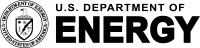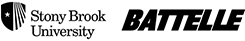At the conclusion of a run at NSRL, staff will prepare and provide run data to the principal investigator of the user group, typically within 1-3 business days. Two types of files will be provided via email, in a .zip file.
- Spill Log – One or more text files, typically divided if the beam time covered multiple days, containing a timestamped table, listing the flux in terms of ions/cm²/spill. Please note that this file does not indicate ion species, energies, or run start and stop times.
- Summary Files – After each exposure at NSRL, the dosimetry software will generate a summary file each time an exposure is terminated. At the termination of an exposure the user has an option to print a physical copy of this document however, the identical document will be provided digitally.
The summary file contains the following information:- Date & Time: The time the file was generated, when the exposure was terminated. This can be used in conjunction with the spill log to investigate each spill during a given exposure.
- File Name: The name of the beam parameter setup file within the dosimetry system. For SEE Library beams, the file name encodes information about the ion species, beam energy, and beam shape for that exposure and has the form [shape]_[species][energy].dat-##. For example, a file name could be see_bi147.dat-28.
- see_bi147 – Setup file containing calibration information that the NSRL Operator invokes before beginning exposure. The see indicates that a 20×20 cm² SEE Library beam was used, as opposed to a 7×7 cm² SEE Library beam which would be denoted seesm. bi147 indicates that the ion species was bismuth, with a base energy of 147 MeV/u.
- .dat-28 – This will increment with each run based on the NSRL file system, not the user’s beam time. The counter will begin arbitrarily, separate for each ion species, and increment with each new exposure.
- Description of Target: String typed in by user in the associated field in the Dosimetry Program.
- Irradiation time: Exposure duration, in minutes. Be advised that this time will continually increment even if the Beam Clamp switch is applied.
- Requested Dose: Target fluence in ions/cm² entered by the user in the Dosimetry Program.
- Delivered Dose: Actual fluence in ions/cm² received during the exposure, determined from the QC1 primary monitor ion chamber.
- Degrader Thickness: Record of the total thickness of polyethylene inserted by the binary filter.
- Operator Comments: String entered by the user following the termination of the exposure.
- Done By: String entered by the user on the Dosimetry Program, often the user’s initials or a company abbreviation.
If your institution’s email service blocks .zip extensions, please notify the NSRL staff so an alternate solution can be determined.
Upon request, the NSRL operator on shift can save and include images in the final report generated by the in-line digital beam imager.
It is ultimately the responsibility of the experimenter to keep good logs of their own experiment.
Example Run Data
Two examples of NSRL run data have been provided below. They each represent the same data but are in two slightly different forms.
This page was last modified